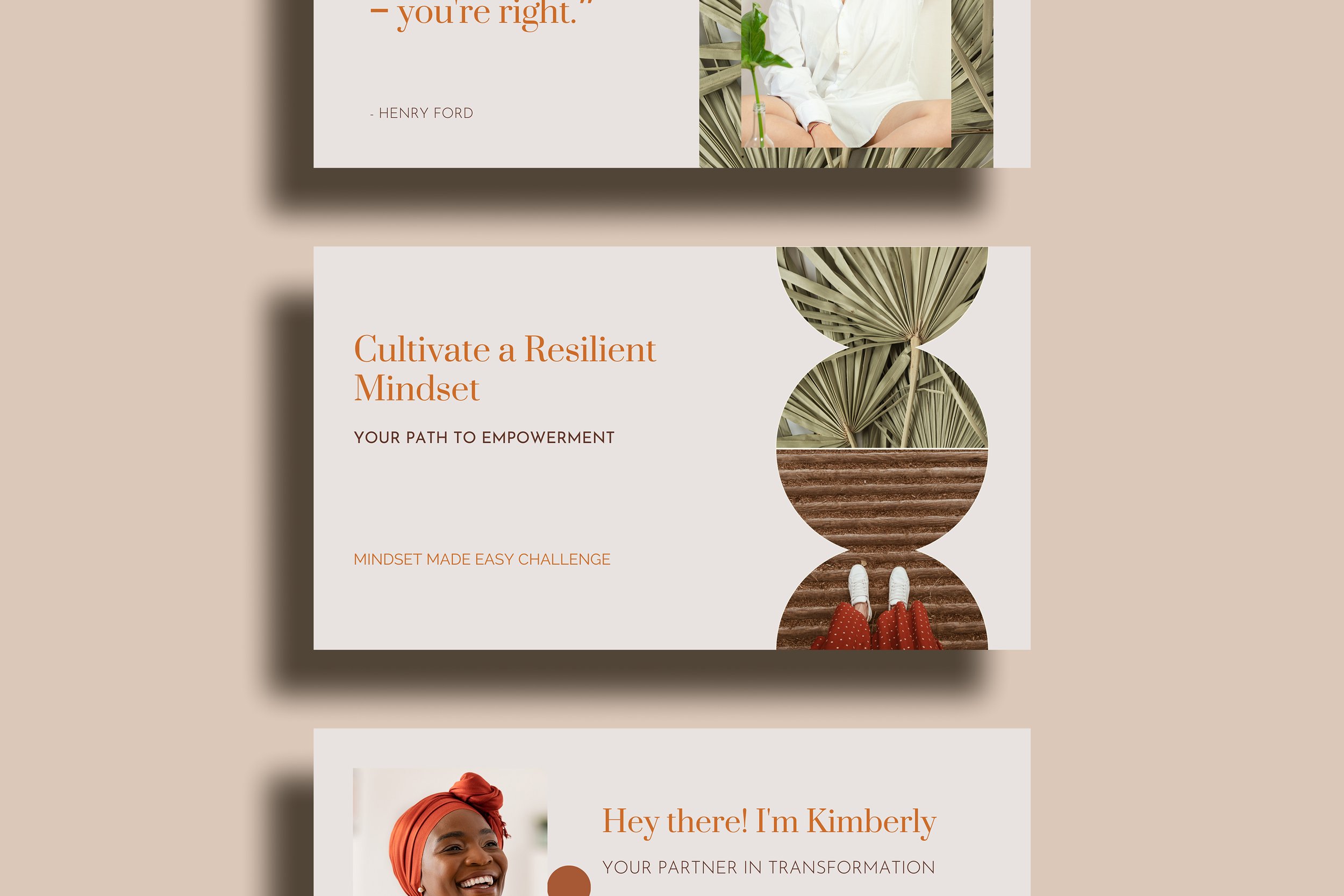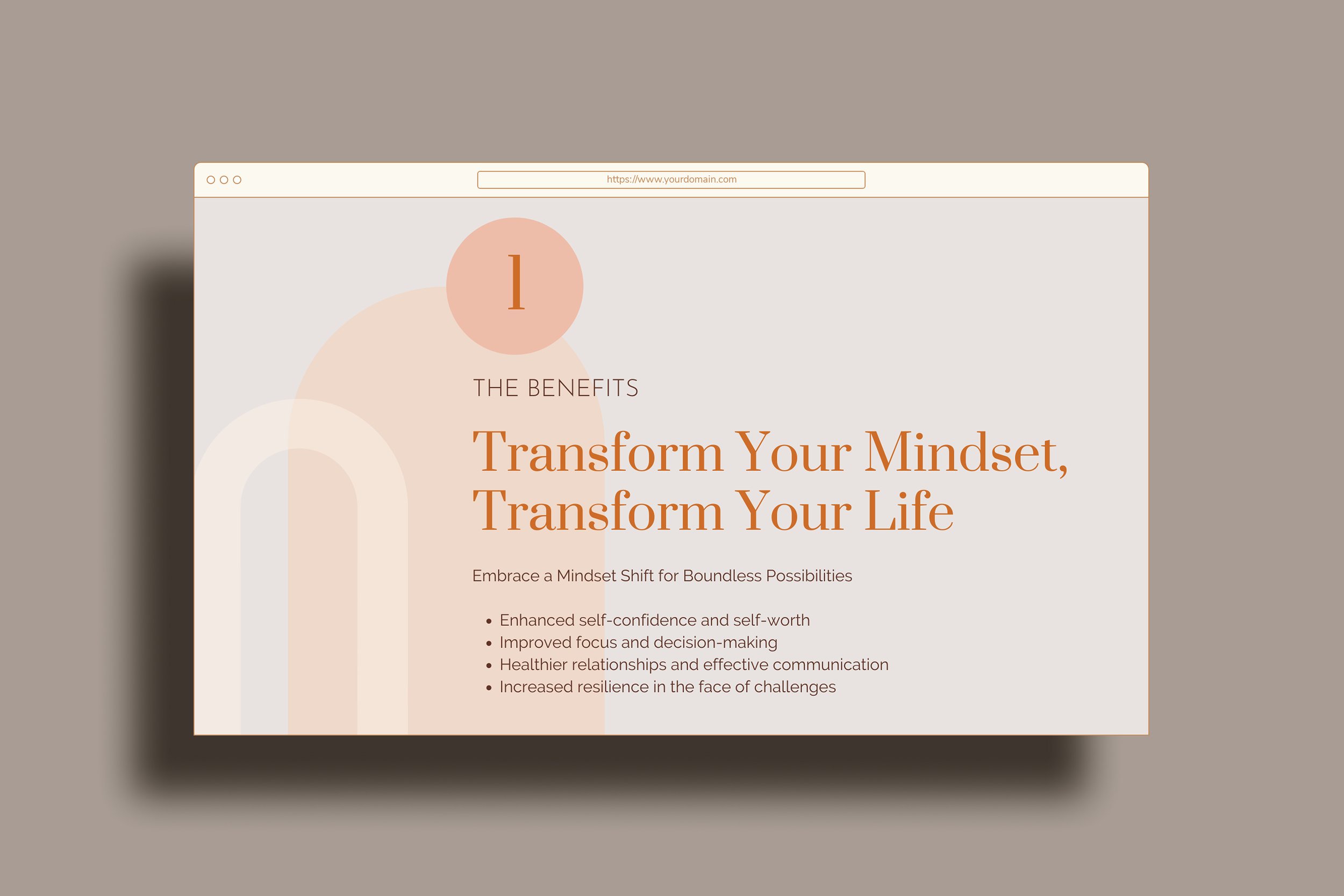Power Up Your Presentations: Transforming Slide Decks with Canva
In the evolving online world, keeping audiences engaged poses a challenge for coaches, course creators, and entrepreneurs. Enter visual storytelling—an amalgamation of compelling imagery and concise narratives—proving to captivate and leave lasting impressions.
Webinars, presentations, and course videos aren't just about list-building, product launches, and content delivery for coaches and course creators. They're about forging connections and leaving an impact.
Whether you're in the midst of crafting captivating webinars, creating an impactful course video slideshow, or putting together persuasive group program video presentations, one thing is clear: visually engaging content is an absolute must. And this is where our star player, Canva, steps onto the stage.
With a focus squarely on entrepreneurs' needs, Canva's customizable templates offer a powerhouse toolkit for professionals like you. They enable you to design presentations that resonate deeply and strategically drive your business forward and add more money to your bottom line.
In this blog post, we delve into how to create an engaging and effective presentation or video slideshow.
With Canva's wizardry, you're poised to unlock the full potential of visual storytelling. The result? Slide decks that break through the digital noise, capturing attention and bolstering the expansion and influence of your online ventures.
The Importance of Creating an Engaging Slide Deck Presentation
A slide deck presentation translates complex ideas into visually engaging, digestible knowledge bites. In today's visual age, where 65 percent of the population are visual learners, graphics are pivotal for engagement during a video presentation.
Beyond enhancing memory, visuals expedite message conveyance, with the brain processing images 60,000 times faster than text. This efficiency arises from the brain's millisecond-speed image processing, handling around 36,000 visual messages hourly. Visuals elevate learning by up to 400%, sparking comprehension and imagination.
Canva video slideshow presentations distill content into manageable, easy-to-process segments.
Strategic visual choices enhance comprehensibility, outperforming text-based explanations and audio alone. These stats highlight interactive slides' potential to captivate and solidify key concepts, urging online business owners to harness visually engaging slide decks for unforgettable learning experiences.
Leveraging Canva's presentation templates for Slide Deck Design
Canva: Empowering for Professionals and Beginners Alike
It's no secret we're fans of Canva around here. Canva's user-friendly interface transforms you into a creative force, bridging functionality and aesthetics. Online business owners, from coaches to course creators, can craft impactful presentations that resonate.
The Canvas of Creativity: Templates, Elements, and Customization
With Canva's expansive library, and drag and drop interface businesses can infuse brand essence into each slide, aligning seamlessly with their online presence.
A Time-Saving Triumph: Pre-designed Templates for Instant Impact
Because our mission is to save online business owners as much time as possible, we've designed several presentation templates specifically for coaches and course creators, creating instant impact without compromising on quality. This saves you time while maintaining quality. Craft webinars, course videos, or group program presentations effortlessly, allowing focus on other business aspects.
Crafting a Captivating Canva Webinar or Course Presentation
A Step-by-Step Ultimate Guide to Creating An Impactful Presentation with Canva Templates
Before we dive into some of the more nuanced details of compelling presentations, let's talk about the basic steps for creating engaging presentations using Canva templates:
Define Your Objective: Start by outlining the purpose and key takeaways of your webinar or course video. Understanding your audience's needs and expectations lays the foundation for a focused and impactful presentation.
Select the Right Template: Navigate to Canva's expansive template library and choose a template that resonates with your brand and content. Or, visit our shop for a template catered specifically to your needs.
Structure with Clarity: Structure is key to guiding your viewers through your content. Utilize clear headings and subheadings to organize your slides. Bullet points succinctly highlight key information, making it easily digestible.
Visualize Your Points: Leverage the power of visuals to reinforce your message. Incorporate relevant images, icons, and infographics that not only capture attention but also enhance understanding. Visuals bring concepts to life, creating a memorable learning experience.
Craft Compelling Text: Keep your text concise and impactful. Each slide should deliver a single point or idea. Use bold text to emphasize key takeaways and ensure readability across various devices.
Maintain Consistency: Consistency in design elements like colors, fonts, and imagery reinforces your brand identity. Canva's customization options enable you to effortlessly align your presentation with your overall brand aesthetic.
Review and Refine: Before finalizing your slide deck, take time to review each slide for clarity, coherence, and flow. Consider seeking feedback from peers or mentors to fine-tune your presentation.
By adhering to these steps, you'll create a captivating presentation that not only engages your audience but also amplifies the impact of your webinar or course video.
Now that you have the basics in place, let's explore how to take your presentations over the top.
Designing Visual Storytelling Elements
Enhancing Engagement and Comprehension
Visual storytelling is at the core of captivating presentations, bridging information and emotion to engage audiences on various levels. Utilizing imagery, data visualization, and well-placed quotes, you can weave a narrative that deeply resonates with your online business's mission.
Weaving Visual Threads: Imagery, Charts, Graphs, Quotes
Carefully chosen and strategically placed imagery breathes life into your presentations. They evoke emotions, paint vivid scenarios, and resonate with your audience's aspirations. Charts and graphs, on the other hand, distill complex data into easily digestible insights.
Integrating relevant quotes further reinforces your message by adding authoritative voices to your story. And Canva makes this all a snap.
Unveiling Canva's Creative Arsenal
Canva's diverse design features empower you to leverage storytelling elements.
Easily upload and manipulate images to align with your content's emotion and tone.
Craft charts and graphs seamlessly using the tools built right into Canva, translating data into captivating visuals.
Customize quotes with Canva's text options to highlight impactful statements.
By wielding Canva's arsenal of creative tools, you infuse your presentation with the essence of visual storytelling, forging a deep connection with your audience.
Consistency and Branding
Elevating Professionalism Through Cohesive Design
Maintaining that consistent brand magic across all your touchpoints isn't just a detail—it's a branding must. Yes, that includes your presentations too! This isn't just about creating a visually stunning show; it's about building that oh-so-important trust and cozy familiarity with your audience- the whole point of branding in the first place.
Harmonizing Elements: Brand Colors, Fonts, and Logos
Naturally, you'll want your slideshows to sync up effortlessly with your brand's visuals. We're talking brand colors, fonts, and graphics sprinkled throughout your presentation. It's not just about looking good; it's about infusing your content with that authentic, "this-is-so-you" vibe that speaks volumes of trust and rock-solid credibility.
And this is why we're such big fans of Canva.
With just a few clicks, you can tweak colors, fonts, and more to match your brand's essence. No wand needed, just a little tech magic. (See how to update Canva templates with one click here.)
While we're on the topic of branding, sticking to the consistency script not only makes your slide deck visually harmonious but also boosts your recognition game. Canva is your sidekick, helping you seamlessly infuse your brand's personality into every corner of your presentation.
Elevate Engagement with Animation and Interactivity
Animation and interactivity are the secret sauce that can elevate your slide deck. These dynamic transitions captivate your audience, guiding them through your narrative in a captivating way.
Canva's Toolbox for Dynamic Impact
Canva's array of features facilitates animations and interactivity, breathing life into your slideshows. From subtle entrance animations to captivating text transitions, Canva empowers you to craft visually engaging and intellectually stimulating presentations.
Balancing Act: Animation Tips for Impact
While animations wield power, balance is key to avoid overwhelming your content. Choose animations that enhance key points, maintaining consistency with your brand's style. Subtle animations guide focus without overshadowing your message.
By thoughtfully using Canva's animation capabilities, you can enhance engagement without overshadowing your presentation's core.
Final Touches and Seamless Delivery
Prepare to dazzle your audience by ensuring your slideshows are ready for delivery. Canva simplifies the process with versatile exporting options. From PDF to PowerPoint formats, your slide deck becomes accessible across devices and platforms, ensuring a seamless viewing experience.
A hidden gem of Canva presentations? You can present and record directly within the Canva platform. The presenter mode lets you add notes that only you can see, ensuring your slides remain clean and concise while keeping your key points on track.
Conclusion
By weaving a narrative through well-designed slides, you create a connection that resonates with your audience on a profound level. Canva's empowering design platform ensures that this process is not only achievable but- dare I say- * enjoyable. *
With Canva's user-friendly interface and our collection of templates, your slide deck becomes a canvas for creativity and impactful communication. Allowing you to effortlessly craft presentations that captivate, educate, and inspire your audience.
Ready to harness the power of Canva for your next webinar or presentation? Explore our shop for a range of slide deck templates created especially for coaches and course creators.
And while you're at it, subscribe to our newsletter for invaluable insights into the world of Canva, Squarespace, design, and branding. Let's embark on a journey of visual storytelling that propels your online business to new heights.
Meet Sarah
Sarah is an award-winning Designer, Creative Director & Brand Strategist for global companies turned entrepreneur. She’s passionate about empowering entrepreneurs & small business owners with tools and services that transform the way they build their brands and businesses.