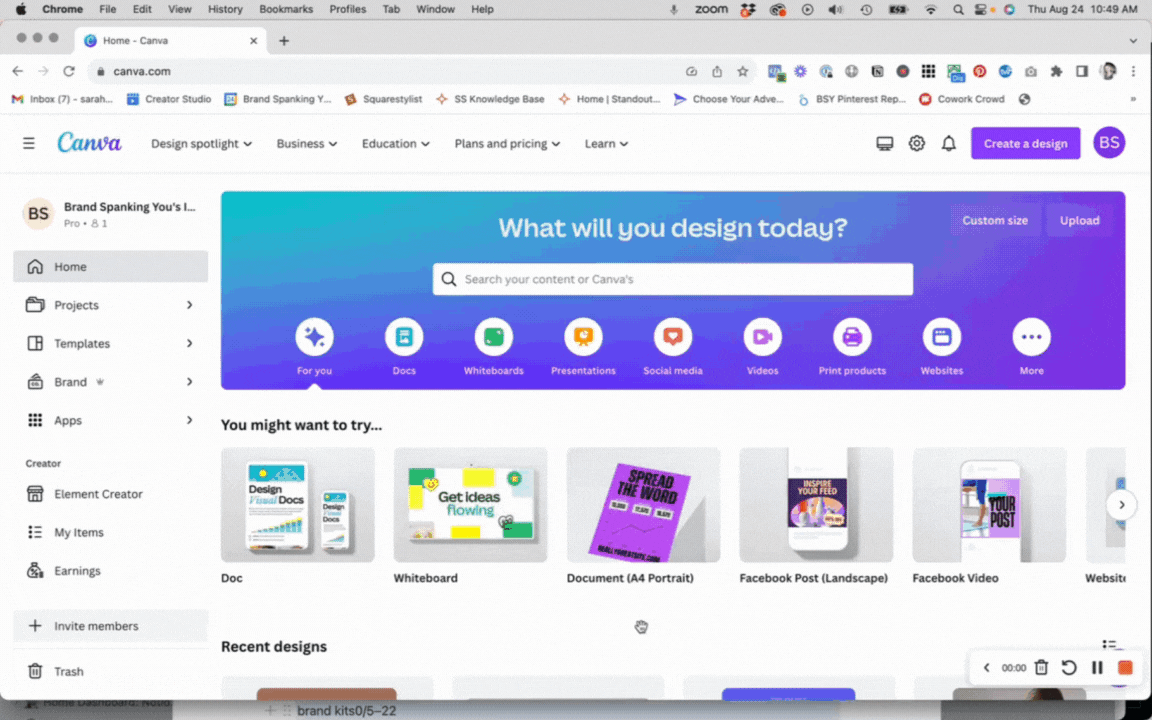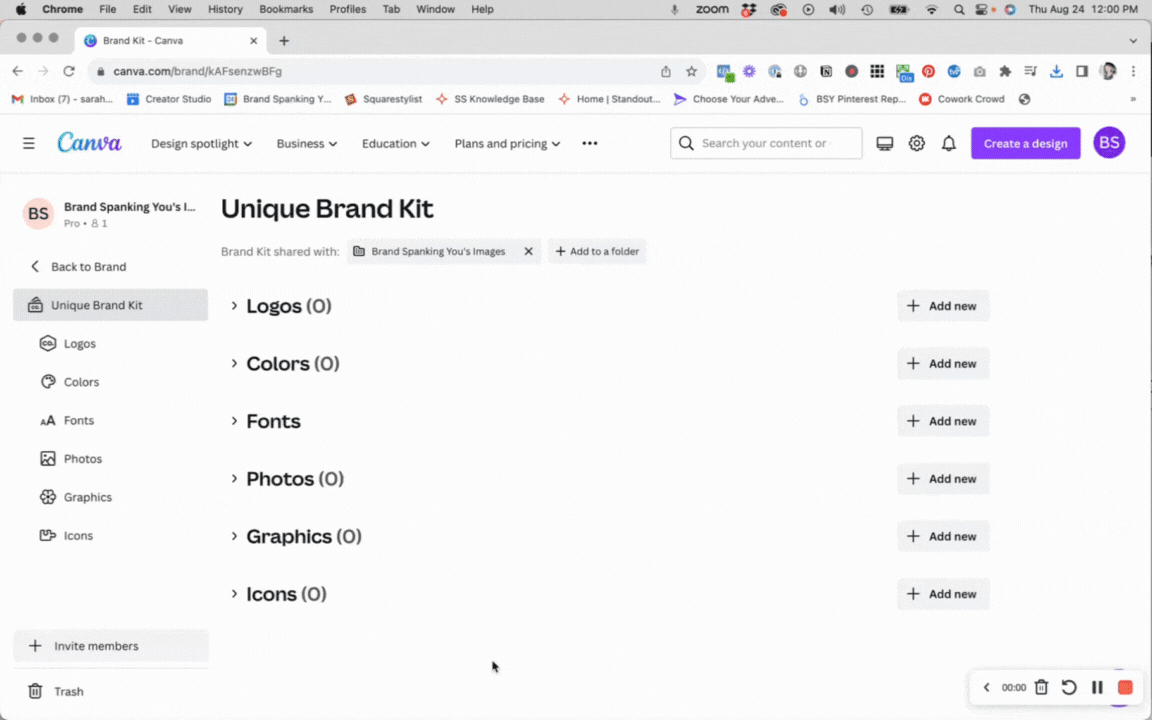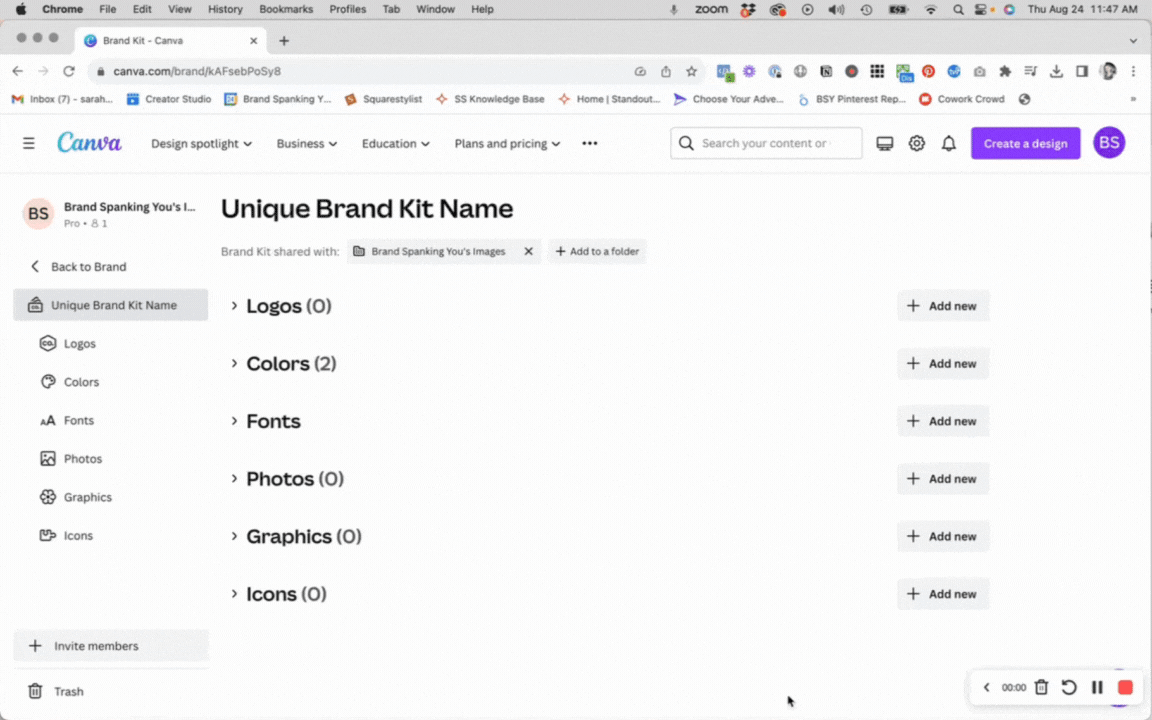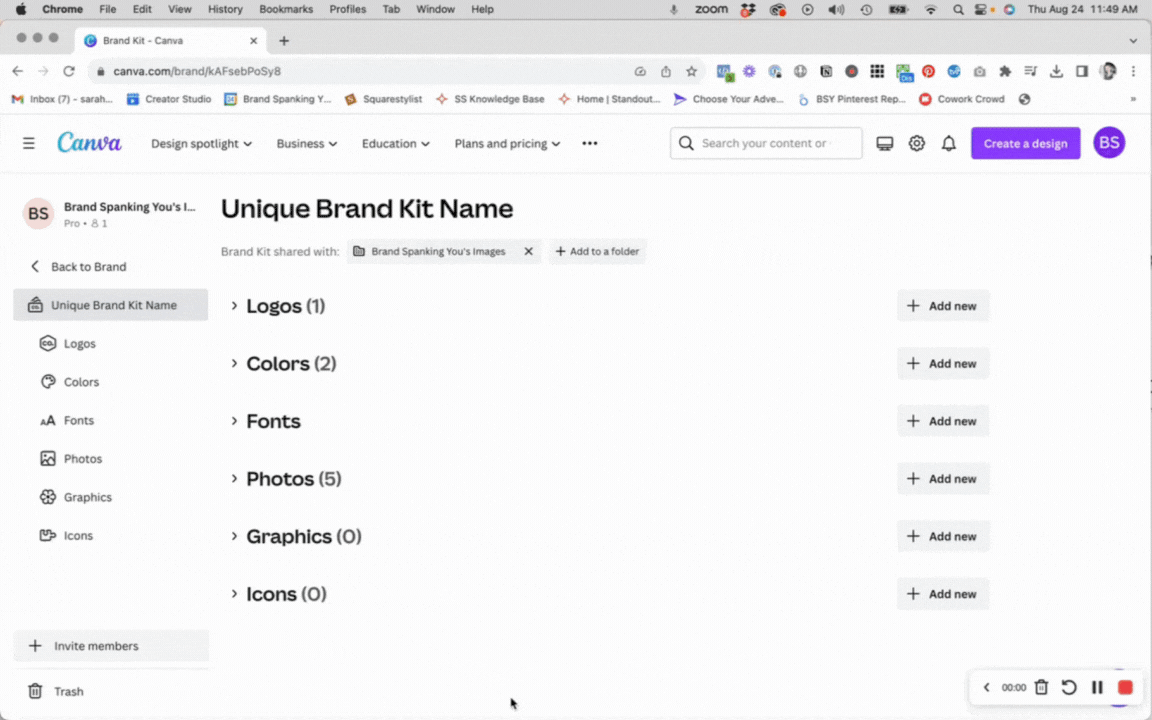How To Create A Canva Brand Kit
Hey there, fellow online marketing enthusiasts and branding enthusiasts! Today, we're spilling the beans on the magic behind crafting a captivating online presence – your very own brand kit.
Whether you're deeply entrenched in the world of health and wellness, a mastermind of business strategies, or a wizard conjuring courses, we've got the recipe that'll make your brand stand out in the digital crowd.
What Is the Benefit of a Canva Brand Kit?
You might be pondering, "Why should I bother with a Canva brand kit?" Well, my sharp-witted friend, think of a brand kit as your secret blend for crafting a reliable and instantly recognizable visual identity. It's akin to having your own custom spice mix that grabs attention and piques curiosity.
From crafting social media posts to curating eBooks, your brand kit injects that extra flair that lingers in the minds of your audience.
But wait, you might interject, "Is a brand kit just for the big players?" Not at all! Whether you're a budding entrepreneur or a seasoned business pro, a brand kit is your behind-the-scenes ingredient for whipping up a buzz in the online realm. It's the special touch that lifts your designs to new heights, no matter which field you're in.
And, using a brand kit keeps all your brand assets in one easy-to-access spot- right where you need them most- right inside of Canva.
How Is a Canva Brand Kit Different from a Brand Style Guide?
Aha, excellent question! Think of a brand style guide as the master recipe book, guiding you through your brand's flavor profile – from colors to fonts and beyond.
On the other hand, a brand kit is like a ready-to-use spice rack. It takes the essential ingredients from your style guide and whips up delicious designs with just a pinch of creativity.
Can You Use Canva's Brand Kit for Free?
Now, before we begin, let's talk about the practical side of things – the cost. Canva offers both free and pro accounts, and you might be wondering if the brand kit is something you can access without splurging.
The good news is that even with a free account, you can create and utilize a brand kit to add that professional touch to your designs.
In the free version of Canva, there's a section called the "Brand Kit." Here, you'll find areas to define your brand's logos, colors, and fonts. But here's the catch: in the free version, you can only tinker with the "Brand Colors" section. The other sections, like logos and fonts, require a Canva Pro subscription for full access.
However, don't let that dampen your spirits. Even with a free account, you can still cook up a brand kit that reflects your style and essence. While Canva Pro provides extra perks like premium elements, the core functionality of creating a brand kit is available to everyone.
So, whether you're sticking with the free version or exploring Canva Pro, know that a brand kit is within your reach. It's a handy tool to enhance your visual consistency and make your brand shine online. Let's dive in and craft a brand kit that fits you like a glove – no matter which Canva path you choose.
How to Set Up Your Brand Kit in Canva
Setting up your brand kit is basically creating a hub of tools for your specific brand identity. The following steps will make sure you have everything you need.
Log into Canva, Click the Brand Kit Tab, and Give It a Unique Name
Time to roll up your sleeves and get cooking! Log into your Canva account and locate the brand kit tab. Here's where the magic begins.
Give your brand kit a unique name that resonates with your brand's essence. Think of it as the title of your culinary masterpiece. Giving your brand kit a name will help in the future if you decide to add multiple brand kits.
This is helpful if you have different sub-branding for courses or online programs. (But that's an advanced subject for another day.)
Set Your Brand Color Palette
Just like selecting the freshest ingredients, setting your color palette is crucial. Click through the color options, or if you have specific hex codes in mind, add them to create a color palette that's uniquely yours. These brand colors will be the foundation for your brand kit.
And if you don't have brand colors, or need a little extra help picking them, visit this article with 12 ideas for brand colors.
Set (or Upload) Your Brand Fonts and Styles
Fonts are the script of your brand's story. Choose a brand font (or fonts) that aligns with your brand's personality – whether it's a bold and modern San serif or an elegant and timeless serif.
Canva offers a range of fonts, or if you have a custom brand font, upload it for a truly bespoke experience. Just make sure that you have a license to use and upload it. (You'll know that you do if you actually purchased the font OR if the font's owner or founder explicitly offers it for free.)
Need help deciding? Check out this article with a roundup of my favorite Canva brand font pairings.
Upload Your Brand Logos
Your logos are the crown jewels of your brand. Upload them to your brand kit so you can seamlessly integrate them into your designs with just a click.
And here's a pro tip: If you're working with a designer to create your logos- or have some design savy yourself- upload your brand logos to Canva as an SVG file. That way, your brand logos will be graphic elements with colors that can be changed.
This is helpful if say, you want to show your logo as white on a dark-colored background.
Add Your Graphic Brand Elements and Brand Imagery
Time to sprinkle some graphic elements and brand imagery and photography into the mix.
These elements could be patterns, icons, or imagery that represent your brand's essence. With Canva's vast library, you're bound to find the perfect ingredients to amplify your designs.
If you're a health & wellness professional, I've gone one step further and created an amazing resource of curated Canva graphic elements and photography that you can use in your branding and designs. Download it here.
Wrapping Up Your Brand Kit Masterpiece
Remember that your brand kit is your personal touch of creativity. Just like a master chef adds their flair to a recipe, infuse your brand's essence into every design you create.
From logos to color palettes, fonts to graphic elements, your brand kit is the canvas upon which you paint your online marketing masterpiece. This brand consistency creates trust for your audience everywhere you show up online.
So, whether you're blending health and wellness wisdom, business brilliance, or course crafting expertise, your brand kit will be your loyal sous chef, ensuring that your visual identity stays deliciously consistent.
Now go forth, and chop, mix, and create away, my fellow creators of excellence! Your brand's unique flavor is about to grace screens and hearts worldwide.
Remember, the kitchen is open – let's design up a storm, one brand kit at a time!
Stay creative, stay YOU-nique, and happy designing!
Meet Sarah
Sarah is an award-winning Designer, Creative Director & Brand Strategist for global companies turned entrepreneur. She’s passionate about empowering entrepreneurs & small business owners with tools and services that transform the way they build their brands and businesses.